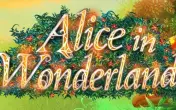The thrill of online casinos brings your favorite games right to your fingertips. Whether you're drawn to the spin of the roulette wheel or the blackjack strategy, accessing these exciting worlds has never been easier. While many online gambling sites offer the convenience of playing directly in your web browser, some provide a dedicated software application for a more tailored experience.
This article on Casinoz will guide you through downloading casino software and installing online casinos safely and efficiently, ensuring you can start playing your preferred casino games with confidence.
Download vs. Instant Play for Online Gambling
When it comes to accessing online casinos, you'll generally encounter two primary methods:
- Downloadable Software: This involves installing a specific casino software application onto your computer or mobile device.
- Instant Play (Browser-Based): With this option, you can play online casino games directly within your web browser without requiring any installation.
Pros and Cons: Downloadable Casino Software
Choosing to download casino software comes with its own set of advantages and disadvantages:
- Pros:
- Potentially enhanced graphics and sound effects for a more immersive online gambling experience.
- A broader selection of casino games might be available compared to the instant play version.
- Potentially more stable performance, less reliant on a constant browser connection.
- In rare cases, access to certain features offline.
- Cons:
- Requires storage space on your device.
- Potential compatibility issues with specific operating systems (e.g., older versions of Windows or macOS).
- The need for periodic software updates.
Pros and Cons: Instant Play Online Casinos
Opting for instant play online casinos offers a different set of benefits and drawbacks:
- Pros:
- Accessibility from virtually any device with a web browser.
- No casino software installation required, saving storage space.
- Convenient for users who play on multiple devices.
- Cons:
- Performance can be heavily dependent on the stability of your internet connection.
- The range of available online casino games might be slightly smaller.
- Graphics and sound quality might be less sophisticated compared to downloadable casino software.
This guide will now focus on downloading and installing software at online casinos that offer dedicated software applications.
| Casino | Jurisdictions | Button "Download" | Bonuses | |
| Download | 100% to 1000 € x35 | |||
| Download | 100% to 500 $ x40 | |||
| Download | 100% to 100 $ x35 | |||
| Download | 100% to 500 $ x40 | |||
| Download | 100% to 500 $ x40 | |||
| Download | 100% to 200 $ x35 | |||
| Download | 200% to 49 € x25 | |||
| Download | 200% to 49 $ x25 | |||
| Download | 100% to 100 $ x40 | |||
| Download | 100% to 300 $ x45 |
Step-by-Step Guide: Downloading and Installing on Desktop
A. Finding the Download Link for Online Casino Software
The first crucial step in downloading online casino software is locating the official download link. For your safety and to ensure you're getting legitimate software, always download directly from the official online gambling website. Avoid clicking on links from untrusted sources, emails, or third-party websites.
Typically, you can find the download link in one of these locations on the casino's website:
- The homepage, often prominently displayed.
- A dedicated "Download" or "Software" section.
- The website's footer or support pages.
Look for buttons or links that indicate the download for your specific operating system, such as "Download for Windows" or "Download for Mac."
B. Initiating the Download of the Casino Application
Once you've located the appropriate download link, click on it. Your web browser will typically prompt you to confirm the download and choose a location to save the file. Downloaded files are usually saved to your computer's "Downloads" folder by default.
Please take note of the file name and its extension. The file will likely be an executable file with a ".exe" extension for Windows. For macOS, it will usually be a disk image file with a ".dmg" extension.
C. Running the Installer on Windows
After the download is complete, navigate to your "Downloads" folder (or the location where you saved the file) and follow these steps to install online casino software on your Windows computer:
- Locate the .exe file: Find the downloaded file (it will likely have the casino's name in it and end with ".exe").
- Run the installer: Double-click the .exe file to begin the installation process.
- User Account Control (UAC): Windows may display a User Account Control prompt asking if you want to allow the application to make changes to your device. Click "Yes" to proceed.
- Installation Wizard: The casino's installation wizard will guide you through the remaining steps. This typically involves:
- License Agreement: Carefully read the license agreement and click "I Agree" or "Accept" to continue.
- Installation Location: You may be given the option to choose a different folder to install the casino software. The default location is usually recommended unless you have specific reasons to change it.
- Start Menu/Desktop Shortcuts: You might be asked if you want to create shortcuts in the Start Menu or on your desktop for easy access to the online casino. Choose your preferences.
- Installation Progress: A progress bar will indicate the status of the installation. Do not interrupt this process.
- Launch the Casino: Once the installation is complete, you will usually have the option to launch the online casino software directly from the installer or by using the shortcuts you created.
D. Installing on macOS
To install online casino software on your macOS computer after downloading the ".dmg" file, follow these steps:
- Locate the .dmg file: Find the downloaded ".dmg" file (it will likely have the casino's name in it and end with ".dmg").
- Mount the Disk Image: Double-click the .dmg file. This will mount a virtual disk on your desktop, appearing in the Finder sidebar and on your desktop.
- Drag to Applications Folder: A Finder window will open, typically showing the casino application icon. Drag this icon to the "Applications" folder shortcut that is usually present in the same window.
- Eject the Disk Image: You can eject the virtual disk once the application is copied to the "Applications" folder. Right-click on the disk image icon on your desktop or in the Finder sidebar and select "Eject."
- First-Time Launch Security Prompt: When you launch the casino application for the first time from the "Applications" folder or Launchpad, macOS might display a security warning asking if you're sure you want to open an application downloaded from the Internet. Click "Open." If the warning persists, you might need to go to "System Preferences" -> "Security & Privacy" -> "General" and click "Open Anyway."
- Launch the Casino: You can now launch the online casino software from your "Applications" folder or Launchpad.
| Casino | Withdrawal methods | Accepted currencies | |
|
+5
|
$, €, ₽, M, Br, R$, Ft, Rs., KZT, C$, kr, zł, L, UZS, ₴, ¥, лв, YTL, ₩ | ||
|
+3
|
€, ₽, R$, zł, kr | ||
|
+6
|
$, €, ₽, ₴ | ||
|
+3
|
$, €, ₽, KZT | ||
|
+3
|
$, €, ₽, R$, Rs., C$, zł |
Downloading and Installing on Mobile Devices
For those who prefer gaming on the go, many online casinos offer dedicated mobile apps for both Android and iOS devices. Here's how to download casino apps and install online casinos on your smartphone or tablet.
A. Finding the Mobile Casino App
The primary sources for finding official mobile casino apps are:
- iOS (iPhone/iPad): Apple App Store: Open the App Store app on your iOS device and search for the specific online casino by name. Look for the official app, usually indicated by the casino's logo and name.
- Android Phones/Tablets: Google Play Store: Open the Google Play Store app on your Android device and search for the online casino app. Again, ensure it's the official app.
- Direct Download from Casino Website (Android): Some online gambling sites might offer a direct APK (Android Package Kit) download from their website if their app isn't available on the Google Play Store in your region.
B. Installation Process for Mobile Casinos
The installation process varies slightly depending on your device's operating system and the download source.
iOS (iPhone/iPad)
- Search and Select: Find the official online casino app in the App Store.
- Tap "Get": Tap the "Get" button next to the app.
- Install: Tap "Install." You may be asked to verify your identity using Face ID, Touch ID, or your Apple ID password.
- Automatic Installation: The app will automatically download and install on your device.
- Launch the App: Once installed, the casino app icon will appear on your home screen. Tap it to launch.
- Search and Select: Find the official online casino app in the Google Play Store.
- Tap "Install": Tap the "Install" button.
- Review Permissions: You might be asked to review and accept the app's permissions.
- Automatic Installation: The app will download and install automatically.
- Launch the App: Once installed, the casino app icon will appear in your app drawer or on your home screen. Tap it to open.
- Enable "Install unknown apps": Before downloading, you might need to enable the installation of apps from unknown sources in your device's settings. This setting is usually found under "Security" or "Apps." The exact path may vary depending on your Android version and device manufacturer.
- Download the APK: Using your mobile browser, navigate to the official online casino website and find the link to download the Android APK file.
- Locate the Downloaded File: Once the download is complete, open your device's "Files" app or "Downloads" folder to find the APK file.
- Initiate Installation: Tap on the APK file. You will likely be prompted to confirm the installation.
- Review Permissions: Carefully review the permissions the app requests before proceeding with the installation.
- Install: Tap "Install."
- Launch the App: Once the installation is finished, you should find the casino app icon in your app drawer or on your home screen. Tap it to open.
- Disable "Install unknown apps" (Recommended): For security reasons, it's advisable to disable the "Install unknown apps" setting after successfully installing the casino app.
C. Launching the Mobile Casino App
Once the installation is complete, you can usually find the mobile casino app icon on your device's home screen or in the app drawer (for Android). Simply tap the icon to launch the online casino and start playing your favorite games.
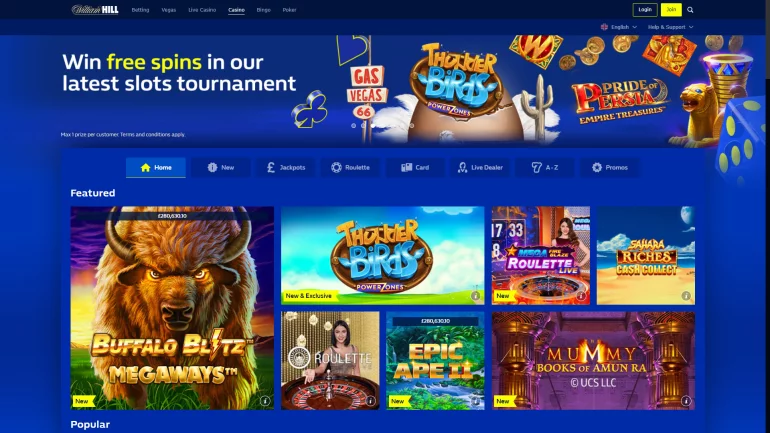
Safety Tips for Downloading Online Casinos
Ensuring your safety and security while engaging in online gambling is paramount. When it comes to downloading and installing online casino software or apps, keep these crucial considerations in mind:
- Source of Download is Key: Always, without exception, download casino software or mobile apps directly from the official online casino website or authorized app stores (Apple App Store, Google Play Store). Never download from third-party websites, forums, or links sent via email or messages, as these may contain malware or viruses.
- Utilize Security Software: Ensure that your computer and mobile devices have reputable antivirus and anti-malware software installed and running. Keep this software up to date to protect against potential threats.
- Review App Permissions Carefully: When installing mobile casino apps, pay close attention to the permissions the app requests. Be wary of apps that ask for excessive or irrelevant permissions that don't seem necessary for the gambling app's functionality (e.g., access to your contacts, call logs).
- Understand the Terms and Conditions: Take the time to read and understand the online casino's terms and conditions, including any software usage agreements or app licenses.
- Check System Compatibility: Before attempting to download casino software, check the system requirements specified by the online casino to ensure that your device's operating system and hardware meet the necessary specifications. Incompatibility can lead to installation issues or poor performance.
- Stable Internet Connection: Ensure you have a stable and reliable internet connection throughout the download and installation process to prevent interruptions or corrupted files. A good connection is also essential for playing online casino games smoothly.
- Sufficient Storage Space: Verify that your device has enough free storage space to accommodate the casino software or app. Check the download size before initiating the process.
Common Issues When Installing Online Casinos
While the download and installation process is usually straightforward, you might occasionally encounter some issues. Here are a few common problems and potential solutions:
- Download Not Starting:
- Check your internet connection to ensure it's active.
- Verify your browser settings aren't blocking downloads from the website.
- Temporarily disable any firewall or antivirus software that might be interfering (remember to re-enable it afterward).
- Installation Errors:
- Ensure you have sufficient free disk space on your device.
- The downloaded file might be corrupted. Try downloading it again from the official source.
- Check if your operating system meets the minimum system requirements for the casino software or app.
- Restart your device and try the installation again.
- App or Software Not Launching:
- Restart your device.
- Check if there are any pending updates for the casino software or app.
- Try uninstalling and then reinstalling the software or app.
- Security Warnings:
- If you downloaded from the official source, these warnings are usually standard security prompts. Proceed with caution and ensure the website's security certificate is valid.
- If you received excessive or unexpected security warnings, especially if you didn't download from an official source, do not proceed and consider running a virus scan.
- Need Further Assistance: If you encounter persistent issues that you can't resolve, don't hesitate to contact the online casino's customer support for help. They can provide specific guidance for their software or app.
| Casino | Deposit methods | Withdrawal methods | Accepted currencies | |
|
+7
|
+6
|
$, €, ₽, ₴ | ||
|
+4
|
+3
|
$, €, ₽, KZT | ||
|
+6
|
+6
|
$, €, ₽, KZT, C$, kr, zł, ₴ | ||
|
+12
|
+11
|
$, €, ₽, C$, ¥, kr | ||
|
+9
|
+8
|
$, €, ₽ | ||
|
+9
|
+7
|
$, €, ₽ | ||
|
+12
|
+8
|
$, €, ₽, KZT, kr, zł | ||
|
+6
|
+5
|
$, €, ₽ | ||
|
+1
|
+1
|
$, €, ₽, KZT, kr, zł, ₴, YTL | ||
|
+6
|
+7
|
$, €, ₽, ₴ |
Getting Started with Downloadable Online Casinos
Downloading and installing online casino software or mobile apps can be simple when you follow the correct steps and prioritize your security. By choosing official sources, understanding the installation procedures for your specific device, and keeping important considerations in mind, you can confidently access a wider range of online casino games and potentially enjoy a more immersive gaming experience.
Remember always to gamble responsibly and within your means. We hope this guide has given you the knowledge and confidence to safely download and install your chosen online casino and begin your exciting online gambling journey. Enjoy the games!